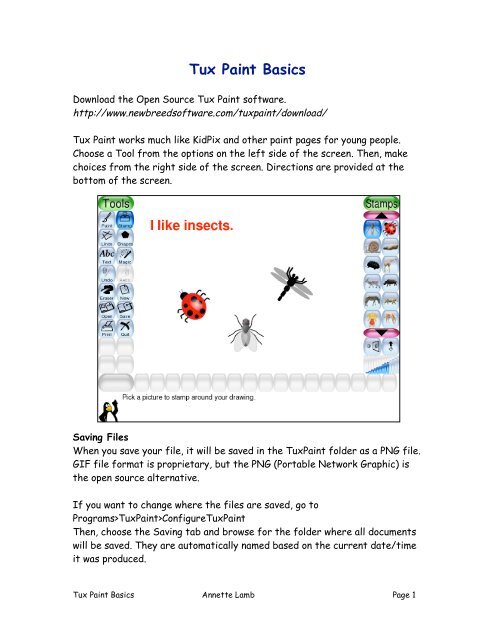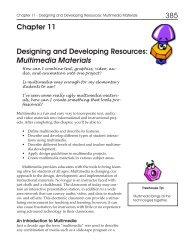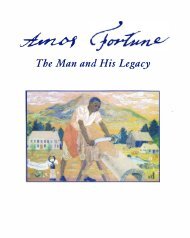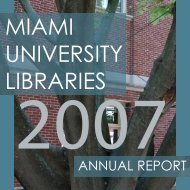Tux Paint Basics - eduScapes
Tux Paint Basics - eduScapes
Tux Paint Basics - eduScapes
Create successful ePaper yourself
Turn your PDF publications into a flip-book with our unique Google optimized e-Paper software.
<strong>Tux</strong> <strong>Paint</strong> <strong>Basics</strong><br />
Download the Open Source <strong>Tux</strong> <strong>Paint</strong> software.<br />
http://www.newbreedsoftware.com/tuxpaint/download/<br />
<strong>Tux</strong> <strong>Paint</strong> works much like KidPix and other paint pages for young people.<br />
Choose a Tool from the options on the left side of the screen. Then, make<br />
choices from the right side of the screen. Directions are provided at the<br />
bottom of the screen.<br />
Saving Files<br />
When you save your file, it will be saved in the <strong>Tux</strong><strong>Paint</strong> folder as a PNG file.<br />
GIF file format is proprietary, but the PNG (Portable Network Graphic) is<br />
the open source alternative.<br />
If you want to change where the files are saved, go to<br />
Programs><strong>Tux</strong><strong>Paint</strong>>Configure<strong>Tux</strong><strong>Paint</strong><br />
Then, choose the Saving tab and browse for the folder where all documents<br />
will be saved. They are automatically named based on the current date/time<br />
it was produced.<br />
<strong>Tux</strong> <strong>Paint</strong> <strong>Basics</strong> Annette Lamb Page 1
Adding Stamps to <strong>Tux</strong><strong>Paint</strong><br />
Open a picture in PowerPoint or other software or choose one from the web.<br />
Click on a picture to select it.<br />
Right-click and choose Save As Picture.<br />
Go to Program Files><strong>Tux</strong><strong>Paint</strong>>data>Stamps.<br />
Create a New Folder if you wish.<br />
Name your new stamp.<br />
Open <strong>Tux</strong><strong>Paint</strong> and it will appear in your Stamps.<br />
<strong>Tux</strong><strong>Paint</strong> Activities<br />
Consider some of the following project ideas:<br />
Communication Arts<br />
• Write a poem and illustrate<br />
• Write a riddle and provide the answer<br />
• Illustrate a famous quote<br />
• Illustrate an idiom<br />
• Create word books<br />
• Retell a story<br />
• Illustrate part of a story<br />
• Create a new end for a story<br />
• Follow a character into a new story<br />
• Illustrate sentences<br />
• Create an environment for an animal<br />
Math<br />
• Use shapes to create a quilt block<br />
• Organize and categorize objects<br />
• Visualize math problems<br />
• Sort objects into patterns<br />
• Create simple graphs<br />
Science and Health<br />
• Draw and label objects such as plants, insects, body parts<br />
• Compare two things such as two insects<br />
• Show a process or cycle such as life cycle, water cycle, or rock cycle<br />
• Show an example of a good meal<br />
<strong>Tux</strong> <strong>Paint</strong> <strong>Basics</strong> Annette Lamb Page 2
• Create a food pyramid and add objects<br />
• Classify objects such as rocks, animal kingdoms<br />
• Create a visual showing the senses<br />
Social Studies<br />
• Illustrate a stanza from a famous poem such as The Shot Heard<br />
Round the World or Casey at Bat.<br />
• Illustrate a scene from a historic event<br />
• Create a visual to represent a line in a famous “freedom” document<br />
• Create a flag for a new country and describe its meaning<br />
• Create a “coat of arms” and describe its meaning<br />
• Create a small version of a billboard<br />
• Create a pottery design for a Hopi tribe<br />
• Create a rug design for a Navajo tribe<br />
Go to the Artist Gallery<br />
(http://www.newbreedsoftware.com/tuxpaint/gallery/) for ideas.<br />
Brainstorm ways you could use <strong>Tux</strong><strong>Paint</strong> to address special learning needs.<br />
Connect with other software. Create a picture in <strong>Tux</strong> <strong>Paint</strong>. Insert it into<br />
PowerPoint and add bubbles and audio narration.<br />
<strong>Tux</strong> <strong>Paint</strong> <strong>Basics</strong> Annette Lamb Page 3