IrfanView is a small and lightweight tool which shouldn’t be missing on your Windows-based computer. No matter whether you are into photography or not.
It supports pretty much all image formats you can think off and can also play video and audio files. However, for these files there are better applications out there. IrfanView is the ultimate tool to view pictures.
It has been around for years and was one of the first applications to support many file formats in one app. It is my standard image viewer on my PC as it can open all the files I have, and it loads in the blink of an eye. It’s just super-fast.
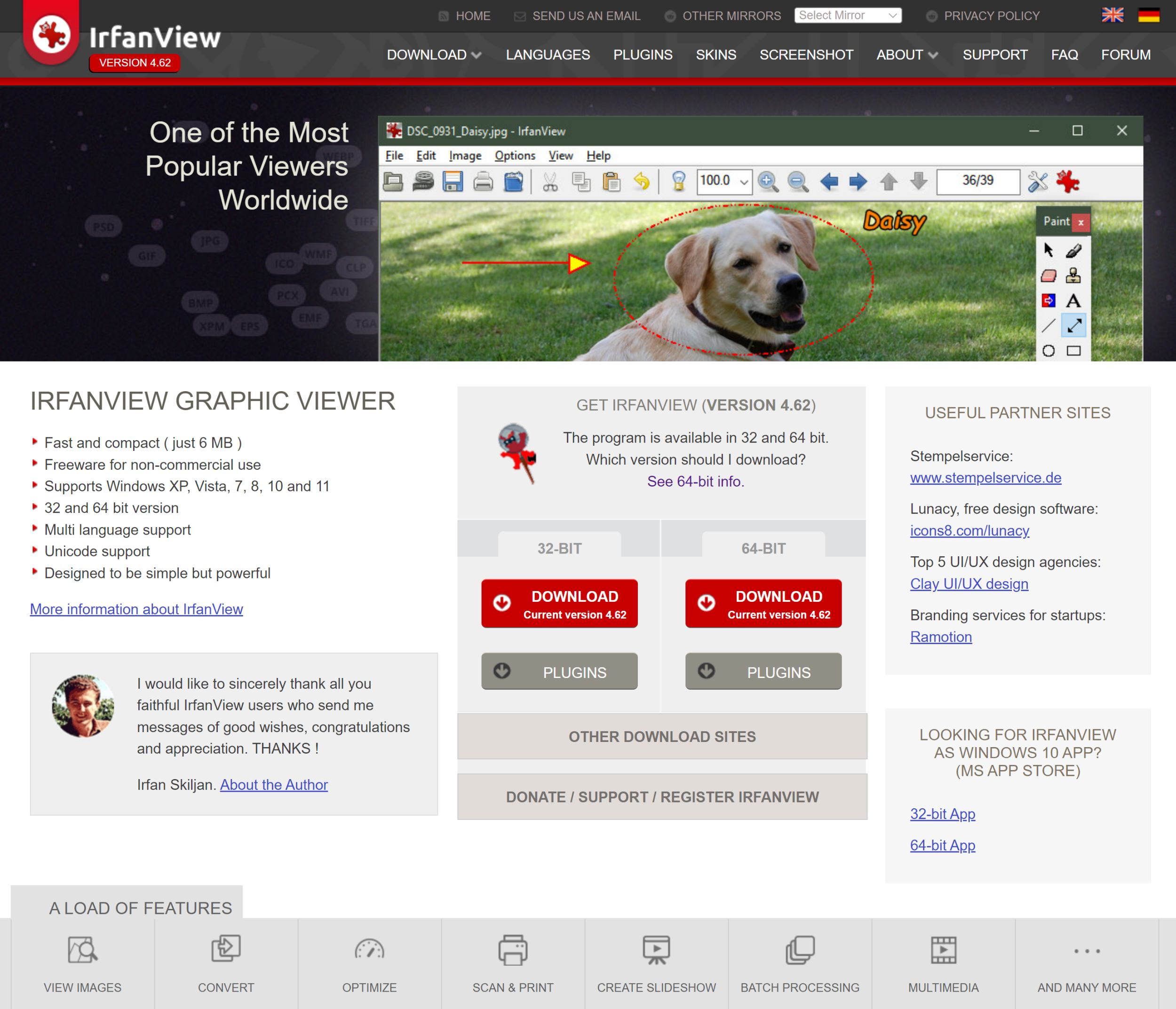
One other excellent feature is the thumbnail viewer. Makes it super easy to browse a folder with images and find the right one quickly. Even though the support for more image formats has been improved within Windows itself over the last few years, this is still my go to application for all image files.
IrfanView has so many more features for power users, and you can learn more about them on the homepage of the tool.
Installation
It’s straight forward to install IrfanView on your Windows-PC. I recommend you downloading the self-extracting .exe installer. It will guide you through the installation process.
You have the choice between a 32-bit version and a 64-bit version. If you have bought your PC in the last few years, I would go with the 64-bit version. That’s what I am using as well. If you want, you can have the 32-bit and 64-bit version installed simultaneously.
Plugins
To make sure you get the maximum out of IrfanView, I highly recommend you installing the plugin package. It adds additional file formats. Also select the self-extracting .exe installer for easy installation.
The base program and the plugin package together require less than 60 MB of disk space on your computer. That is why it loads very fast and almost takes up no resources of your system.
Note
Make sure you always install the same versions of IrfanView and the Plugin package. The current version, as of writing this post, is 4.62.
Image Editing
Besides being the best viewer for images, it also has some basic image editing features built in. I use it mainly to resize and crop images quickly. Thanks to the powerful batch manager, you can apply your changes to multiple photos automatically. It also comes with other basic image editing tools like adding text, shapes, and colors. IrfanView just offers a basic toolset, but it is good enough for most people.
Costs
IrfanView is freeware for personal and non-commercial use. It is also free to use for educational use like universities, museums, libraries and more as well as for use in charities and humanitarian organizations.
However, a commercial license only costs $12 USD or €10. It’s a very affordable piece of software and all the money goes to further development of the program.
[Header courtesy of IrfanView]
Peter is an award-winning photographer who travels all over the world to capture the beauty of our planet as well as the achievements of humanity. Follow Peter on his travel blog Gate to Adventures for more amazing places to go and explore.












